Help:Toolbar
From Wikimini
This toolbar appears when you edit or create a page.
Details
| Icon / Element | Function |
|---|---|
| |
Cancel or redo the last modification. |
| |
Insert an image of Wikimini's stock. You can add images to the stock here. |
| |
Create a table. |
| |
Create / delete a link to another article or website. |
| |
Wikitext mode (for users who know wiki syntax). |
| |
Insert symbols and special characters. |
| |
Insert emoji (only to be used in discussion pages). |
| |
Article "in progress" (scholar project). |
| |
Insert a special box. |
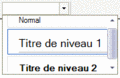
|
If you divide article in multiple parts, add a level 1 title to each part. If you divide a part in "subparts", add a level 2 title to it. |
| |
Format the text in bold, italics, underlined or |
| |
Subscript / superscript |
| |
Create numbered or bulleted lists. |
| |
Clear formatting for the selected text. |
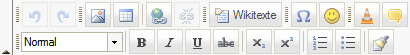






 Views
Views

 Tools
Tools 




 Personal tools
Personal tools