Help:Create links
To create a link on a word, selected it with your mouse (highlight it) and click on the icon ![]() . Then, you just need to write the name of the article towards wich you want to link the word you selected.
. Then, you just need to write the name of the article towards wich you want to link the word you selected.
Video with the new editor: https://youtu.be/z6K06eC3gbw
Explaination
On the Internet, a link (or hyperlink) is a word you can click to get to another page. In Wikimini's articles, it is possible to turn words into links towards other articles. It's very practical for the reader!
Example
In the following example, a Wikiminaut wrote an article about cities in wich they created three links. They linked the words "village", "architecture" and "urbanism" to the corresponding articles in Wikimini:
If a link leads to an already existing article of Wikimini, it will appear in blue. If a link leads to an article not yet written, it will appear in red.
Advice
- Don't put links on very word! Choose those with relevance to the article's subject or that could be interesting for the readers.
- Is it helpful to create a link towards an article that doesn't exist yet? Of course! The link will appear in red, but it might make another Wikiminaut want to create this article Wikiminaute!
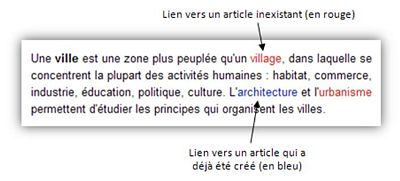






 Views
Views

 Tools
Tools 




 Personal tools
Personal tools