Help:Categorize a page
| |
Wikimini already contains 66 articles. It's huge ! So to better organize them, we classify them in thematic categories. |

Contents
Demonstration
Manual
You're in the process of writing or editing an article ? To categorize it, there's nothing easier !
Display the list of categories
At the bottom of the text box, click on « Display » to see the categories :
Select the wanted category
In the list of categories, select the category in wich you want to categorize the article (click on the ![]() to see the sub-categories) :
to see the sub-categories) :
It is possible to tick multiple categories.
Complementary informations
Classification system
There are 10 main categories and approximatively 500 thematic sub-categories in Wikimini. They are based on the Dewey Decimal Classification (DDC), a classification system widely used in scholar and media libraries.
Wikimini even uses the same 'color code that exists in a lot of french scholar libraries (the "marguerite des couleurs", wich means "color daisy").
> See also : Wikimini:Classification for more informations.
Tips and tricks
It is not always easy to find the right category !
If you're in doubt :
- Only choose a main category.
- Compare it with a similar article in Wikimini.
- Ask for advice from a friend or in the forum.
- Don't categorize the article, another wikiminaut will do it.
![[-sMiLeY-]](https://stock.wikimini.org/w/images/6/6b/Smiley-regular_smile.gif)
This can help :
- The Dewey browser : You can search for a keyword and see wich categorie(s) it appears in.
![[-sMiLeY-]](https://stock.wikimini.org/w/images/9/9f/Smiley-lightbulb.gif) Click on the DDC code to see the name of the matching category.
Click on the DDC code to see the name of the matching category. - Wikipedia : You can look what category the article was classified in in Wikipedia.
![[-sMiLeY-]](https://stock.wikimini.org/w/images/9/9f/Smiley-lightbulb.gif) Because Wikipedia has a lot more sub-categories, it is sometimes necessary to "ascend" to upper categories. To do this, you just have to click on the name of the category in the bottom of the article. You can do this operation again how many times you need to.
Because Wikipedia has a lot more sub-categories, it is sometimes necessary to "ascend" to upper categories. To do this, you just have to click on the name of the category in the bottom of the article. You can do this operation again how many times you need to.
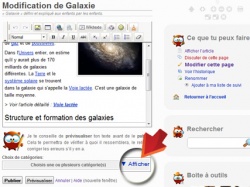
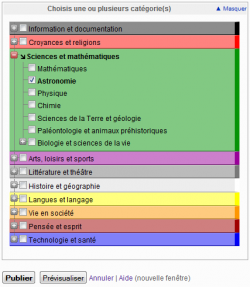






 Views
Views

 Tools
Tools 




 Personal tools
Personal tools